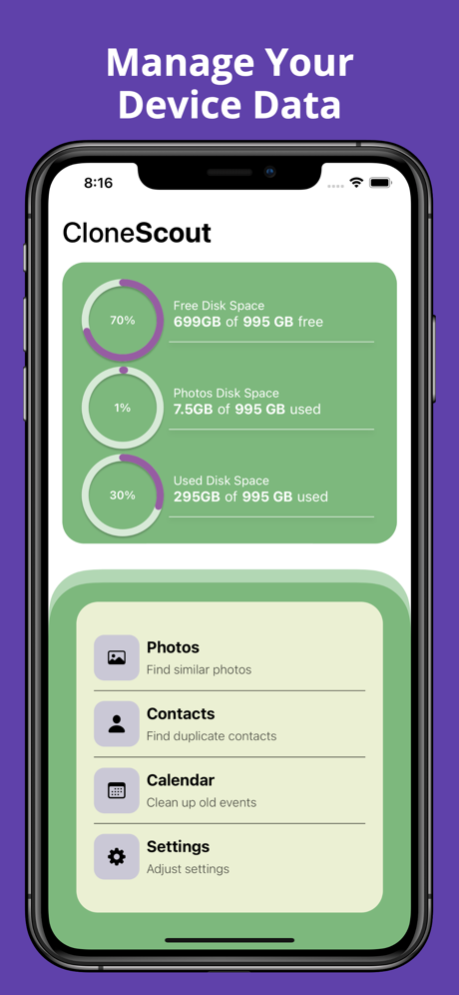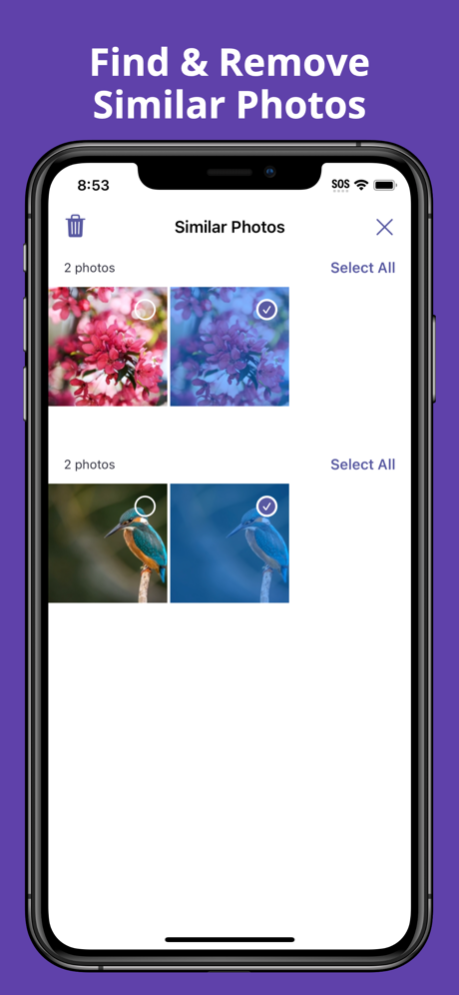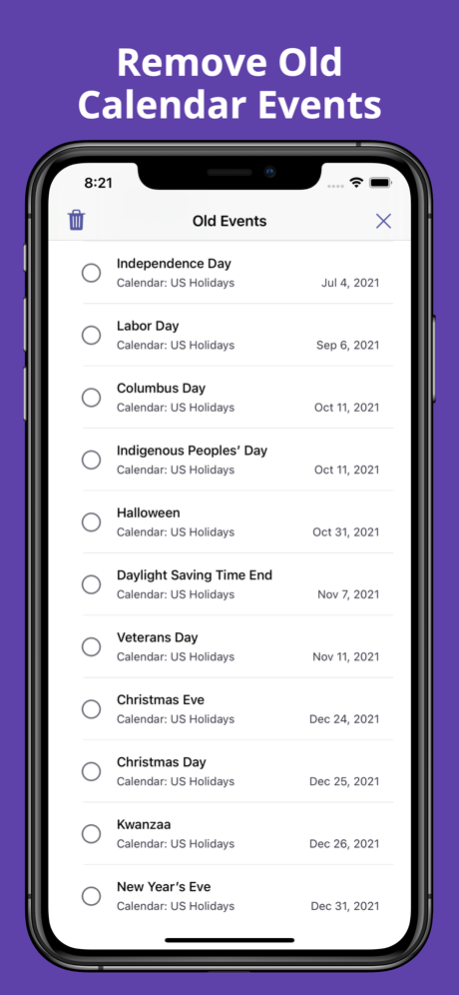CloneScout 1.4
Continue to app
Free Version
Publisher Description
CloneScout gives you the superpowers needed to clean unnecessary data on your iOS device! Find and remove unnecessary contacts, calendar events, and photos.
NO Subscriptions! NO Ads!
Auto detect duplicate and similar contacts by:
* Full Name
* Phone Number
Quickly remove old calendar events in a scrollable list:
* CloneScout aggregates events from all of your connected calendars.
* Review events in reverse chronological order. Forget the past with ease.
* View events segmented by year
Find and Remove Similar Photos:
* CloneScout respects your privacy by allowing you to select particular photos for its search on initial launch (change access level in Phone Settings)
* Use the power of computer vision to find similar photos over the past month
* Quickly select groups of similar photos with a single tap
* CloneScout asks for you to confirm your deletions so you don't remove your photos by mistake
View essential storage statistics at a quick glance:
* Simply open the app and view your free and used storage.
* View your storage statistics as a visual gauge or numeric label
CloneScout gives you access to storage, contact, and calendar data for FREE!
Photo detection is a one-time IAP of $4.99! IAP purchase also gives you access to the photo storage glance in the main dashboard.
Apr 18, 2023
Version 1.4
New Similar Contacts Page Design:
* View full name, phone number, and email of each contact
* View thumbnail of each contact
* Filter by full name, phone number, and email quickly with a toolbar picker.
* Card based layout
* Improved touch targets for group and individual contact selection
Visual fixes for iPhone models with a home button
About CloneScout
CloneScout is a free app for iOS published in the Screen Capture list of apps, part of Graphic Apps.
The company that develops CloneScout is Humza Ahmed. The latest version released by its developer is 1.4.
To install CloneScout on your iOS device, just click the green Continue To App button above to start the installation process. The app is listed on our website since 2023-04-18 and was downloaded 2 times. We have already checked if the download link is safe, however for your own protection we recommend that you scan the downloaded app with your antivirus. Your antivirus may detect the CloneScout as malware if the download link is broken.
How to install CloneScout on your iOS device:
- Click on the Continue To App button on our website. This will redirect you to the App Store.
- Once the CloneScout is shown in the iTunes listing of your iOS device, you can start its download and installation. Tap on the GET button to the right of the app to start downloading it.
- If you are not logged-in the iOS appstore app, you'll be prompted for your your Apple ID and/or password.
- After CloneScout is downloaded, you'll see an INSTALL button to the right. Tap on it to start the actual installation of the iOS app.
- Once installation is finished you can tap on the OPEN button to start it. Its icon will also be added to your device home screen.